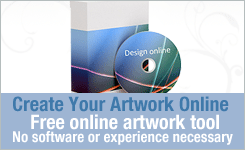Artwork
How to create artwork?
- Use our free online Artwork Creator tool - This is a quick method of creating simple artwork with no computer skills and no need to install software. Just click the link and start creating. You can upload your logo, add clip art, add text, and position everything in a drag-and-drop environment.
- Use a professional graphic designer - This will achieve the most professional result.
- Use Microsoft Paint, or your computers built in design software - If you are not fond of our online Artwork Creator then use your computers built in graphic design software. It will be initially more difficult to use, but has some more capabilities.
- Buy Adobe Photoshop or other professional design software - If you want to have a go yourself at using professional design software then we recommend Adobe Photoshop. Download yourself a free trial of Adobe Photoshop.
Some general information about our process:
- Artwork is Digitally printed on Ricoh Industry Leading Digital press technology and finished using professional guillotines.
- On body professional direct to disc printing is at press quality using the latest Digital print process – (Thermal is never used in our process).
- Artwork is uploaded to us as part of the checkout process. Your artwork goes into a unique folder for your order on our FTP site. You are guided through this simple process whilst checking out.
Artwork Guidelines
- Your artwork must be flattened containing raster or vector(line) data only.
- All artwork needs to be in high resolution rasterized / vector PDF format with no guidelines, template marks, transparencies or font data text.
If provided otherwise some content may be lost.
- If you cannot provide a PDF as specified or are in any doubt, please save as a JPEG image in the highest resolution you can.
- The recommended resolution for images is 300dpi
- Printed artwork usually appears darker than when displayed on screen. This is particularly true on dark prints and it is advisable to lighten your artwork slightly and/or request a hardcopy proof print.
- The Duplication Centre cannot approve your artwork for you on request as this is a very subjective area and we cannot know the effect a client is trying to achieve.
- Only upload FINISHED artwork – not drafts or tests, due to our fast turnaround can be submitted. We often print within MINUTES of the upload. Your artwork cannot be changed once submitted.
- Your artwork is checked as standard practice, if we identify any issues preventing us from printing we will come straight back to you by email.
- CDs and DVDs should have solid artwork in the middle, in other words, please do not have the hole showing on your artwork.
- Artwork must allow a 3mm bleed area and text must be at least 3mm from any cut / fold (see here for more details)
- Avoid the use of small or fine lined fonts as they may become unreadable and blend into surrounding print. This is especially true on colour heavy prints such as white text on black background. Please Inform us of fine type when you order in the notes section of the checkout to ensure they print correctly.
- Please remove guide lines from final artwork otherwise they may be visible in the final prints. Crop marks outside the print area may be used to aid alignment.
- All artwork submitted without an attached colour profile will be treated as unmanaged colour settings (This may effect colour accuracy)
- All artwork dimensions must be to our own specifications and templates. Failure to adhere this may effect print alignment.
- To ensure a quality print it is recommended that no part of the print exceeds a colour value over 300% of CMYK. This is particularly important for black print areas.
For example,- 60% Cyan(C), 60% Magenta(M), 60% Yellow(Y) and 100% Black(K) create a black colour with a total value of 280% which is ideal for print
- 100% Cyan(C), 100% Magenta(M), 100% Yellow(Y) and 100% Black(K) create a black colour with a total value of 400% which is NOT ideal for print.
Any artwork over the 300% rule risk being a little oversaturate with the loss of detail.
We cannot make any alterations to the colour balance in your artwork, this needs to be accounted for in your artwork design. If you are unsure or your prints are particularly dark please request a hard copy print proof to check your final output.
Artwork Proofs
Proofs of your artwork are available on request. If you want a proof emailed, just tell us in the “notes regarding your order” a free text field on checkout. These are free.
- Electronic LAYOUT proofs are free of charge but you need to request one. We check all artwork for size and resolution as standard practice.
- Printed HARD COPY colour proofs are £5 plus vat, you can choose this option on checkout.
Colour Matching
We do not colour match for paper inlays and on body print in house. All jobs can expect a variance in colour between artwork parts. Please request a hard copy print proof to check and adjust colour matching if required